Azahar Emulator - New 3DS Emulator

Azahar Emulator is a free and open-source 3DS emulator built on the Citra engine, available for Windows, macOS, Linux, and Android platforms.
This emulator replicates the Nintendo 3DS environment on various devices, allowing users to enjoy 3DS games with enhanced visuals and upscaled resolutions.
More than just a tool for running games, Azahar 3DS Emulator offers advanced features like online multiplayer and save state functionality, delivering a richer experience than the original console.
What is Azahar 3DS Emulator?
Azahar Emulator traces its origins back to 2014, when a developer known online as “bunnei” began working on what would become one of the most notable 3DS emulation efforts. Initially launched in its early development phase, the project quickly drew the attention of other developers passionate about Nintendo 3DS emulation.
The name “Azahar”, also known internally as Project Citrus, is inspired by CTR—the model identifier for the original Nintendo 3DS. What began as a solo project evolved into a collaborative, community-driven initiative known today as Citra.
Built on the foundation of PabloMK7’s Citra fork and Lime3DS, Azahar emerged as a unified project aiming to preserve and advance the legacy of Citra, which has since been officially discontinued.
Licensed under the GNU General Public License v2, Azahar remains open-source, encouraging anyone to view, improve, or redistribute the code—provided they follow the terms of the GPL.

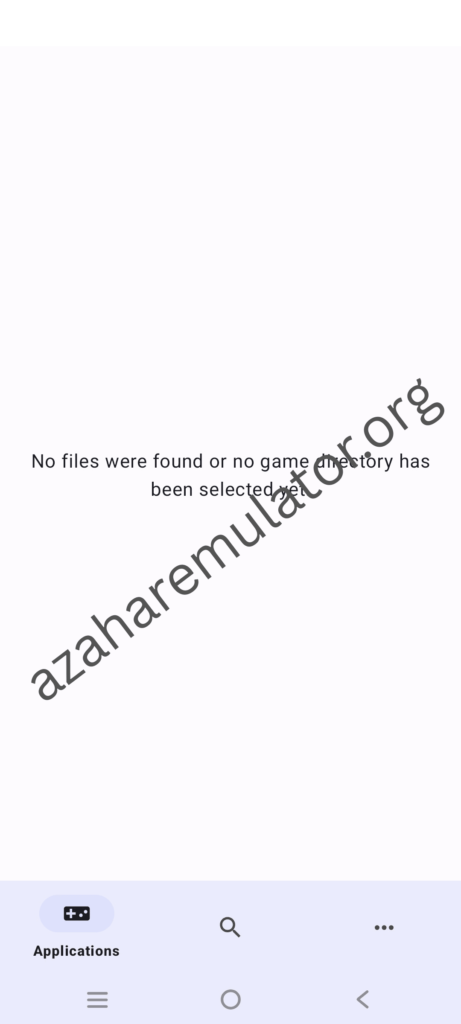
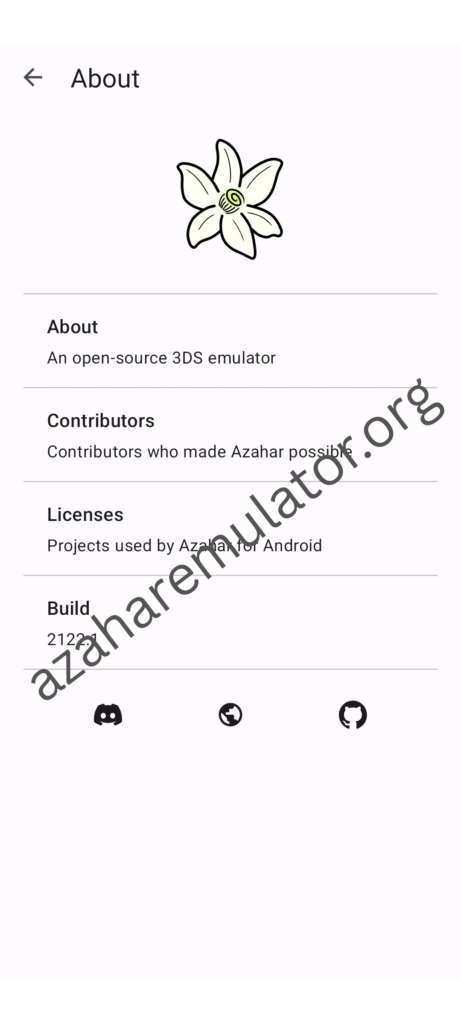
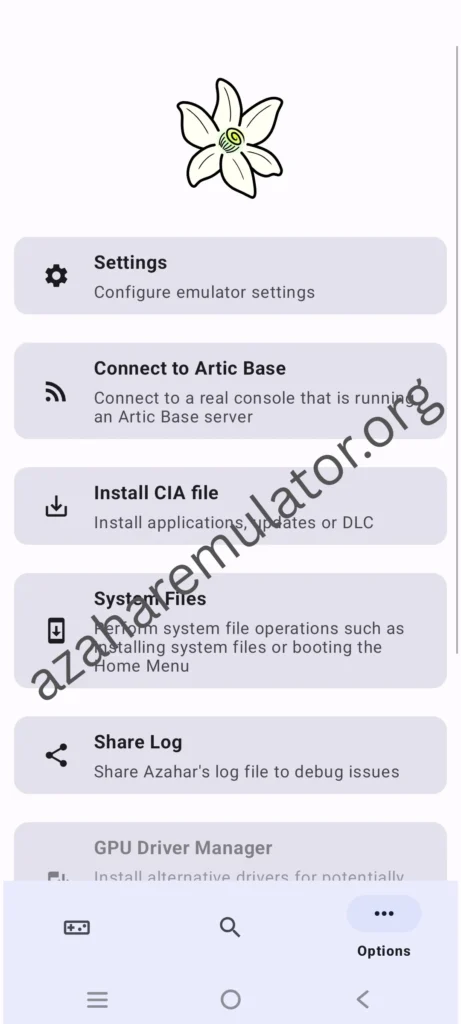
Download Azahar Emulator Latest Version
Features of Azahar Emulator
1. Broad Game Support
Azahar Emulator delivers exceptional compatibility with a vast library of Nintendo 3DS titles. From blockbuster franchises to lesser-known indie gems, it ensures a complete and immersive 3DS gaming experience for all types of players.
2. Visual Enhancements
Take your favorite 3DS games to the next level with improved visuals. Azahar supports high-resolution rendering, allowing games to look sharper and more vibrant than ever—especially on modern HD and 4K screens.
3. Optimized Performance
Azahar is highly adaptable to a variety of systems. With a range of configurable settings, users can fine-tune the emulator for optimal performance—whether on a powerful desktop PC or a lower-end laptop.
4. Online Multiplayer Support
Experience your favorite multiplayer titles with friends around the world. Azahar’s network play functionality recreates the fun of local wireless features with the convenience of online connectivity.
5. Instant Save States
Never lose your progress again. Azahar Emulator allows you to save and load your game at any point, making tough levels and boss fights more manageable and user-friendly.
6. Intuitive User Interface
Built with ease of use in mind, Azahar’s interface simplifies the entire emulation process—from launching a game to adjusting advanced settings. It’s welcoming to beginners while offering power features for advanced users.
Why Choose Azaha 3DS Emulator?
Our goal is to build the next-generation platform for 3DS emulation, supporting continued innovation and development.
We invite you to be part of this exciting evolution.
For updates and technical insights, visit our GitHub repository or check out our blog.
Frequently Asked Questions
Is Azahar Emulator Legal?
Yes, Azahar is completely legal. It is open-source software. However, to stay within legal boundaries, you should only use game ROMs that you own and avoid downloading or sharing copyrighted content.
How Can I Contribute to Azahar?
Absolutely! Contributions are welcome through Azahar’s GitHub repository. Whether you’re a developer, tester, or just an enthusiast, your help is valuable. Future development, including forks or continued maintenance, will depend on community involvement.
Can I Play All 3DS Games on Azahar?
Azahar supports a wide selection of 3DS games, but not all titles are guaranteed to work perfectly. For the most accurate info, please consult the compatibility list on our official website.
Do I Need a High-End PC to Use Azahar?
Not necessarily. Azahar is built to run on a range of hardware setups. However, for smooth gameplay and enhanced graphics, a modern computer with a dedicated graphics card is recommended.
How Do I Get Games for Azahar?
You’ll need to dump your own legally purchased 3DS games using your 3DS console. Azahar does not support or condone piracy—please use only games you legally own.
What If My ROM File Is Encrypted?
Azahar requires decrypted game files. Most retail 3DS backups are encrypted by default. Tools like Batch CIA 3DS Decryptor can help you decrypt your legally obtained games.
Can I Use My Original 3DS Save Files?
Yes! Azahar supports importing save files directly from your 3DS console, allowing you to pick up your progress right where you left off.